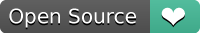Adkya
Intelligent Educational Application

Table of Contents
- App Name
- Objectives
- Merits
- Team
- Promotional_Video
- Screenshots
- Download
- Installation_Guidelines
- Disclaimer
- License
- Table
Objectives
Let your child smart !!
Enrichment the Arabic educational content, and upgrading the educational field by reaching the students through a sophisticated and attractive android application which is educational in the first place. The application contains two main sections: The first section is the intelligence section: it is an IQ test with specific time and a specific number of questions, all students will enroll in the challenge in this section and do their best and use brainstorming to compete for the top positions. The second section is the educational material section: contain four educational materials and every main section contains many sub-sections, and when choosing one of the sub-sections, the student enters the stage of solving tests.
Merits
-
intelligence application is based on the idea of discovering and devising intelligence and developing thinking, which targets the students from the age of seven to the age of twelve years, the application contains more than 25,000 questions and exercises in more than 300 educational skills from the first to the sixth primary grade.
-
the idea is based on developing the scientific and practical skills of children and making them able to think in a creative way using brainstorming In thinking through the usage of calculations and also IQ tests.
- the target is the whole Arab world, and the subjects are commensurate with the subjects given in the schools from the first to the sixth grade.
- the application also contains the possibility to see the general statistics of the student such as progress level in the educational materials, the general rate, and the rank. these statistics are daily, weekly, and monthly. And in someplace in the application will exist student information and his IQ, there is also the ability to edit the personal information, profile picture, and an accurate percentage about the number of solved questions through the day, week, or the month.
- the general rate of the student will be calculated by the number of the questions answered correctly and by the time spent to answer these questions in all sections, there will be a creative algorithm to calculate the IQ accurately.
- the app will motivate the students by providing them with continuous notifications and phrases that encourage the spirit of competition and continue to solve more problems and calculations.
- The application will contain educational stages commensurate with the grade and according to the level of progress and success rate, as each stage contains different questions from other stages in terms of the level of difficulty and the proportion of intelligence, where these stages will not be available to all, but there will be a smart algorithm we Through the opening and closing of these stages for each person based on his grade and the rate of progress, and also based on the percentage of success and the number of correct answers and the time factor will also play an important role in this algorithm.
Team
Promotional_Video
# Screenshots


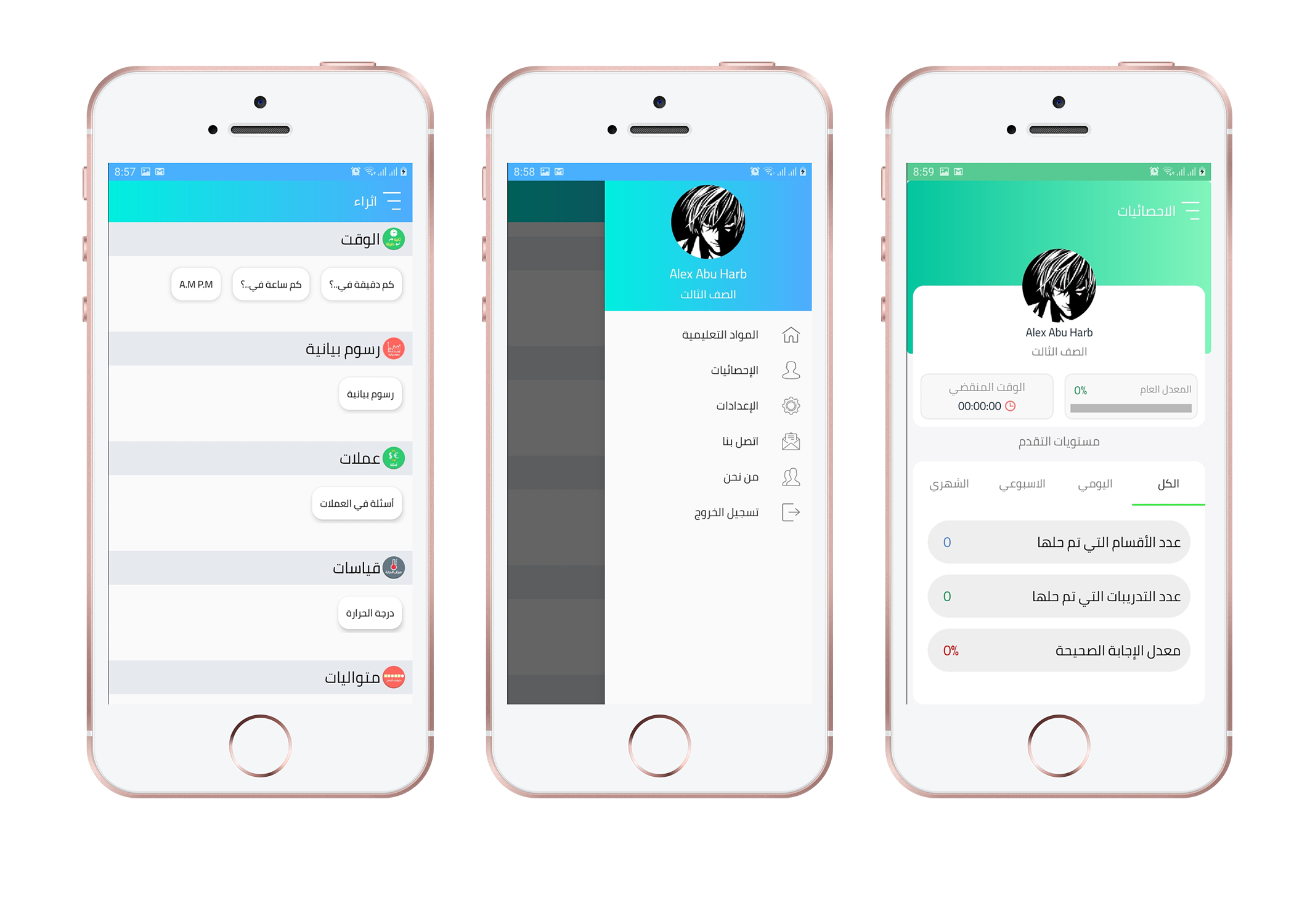
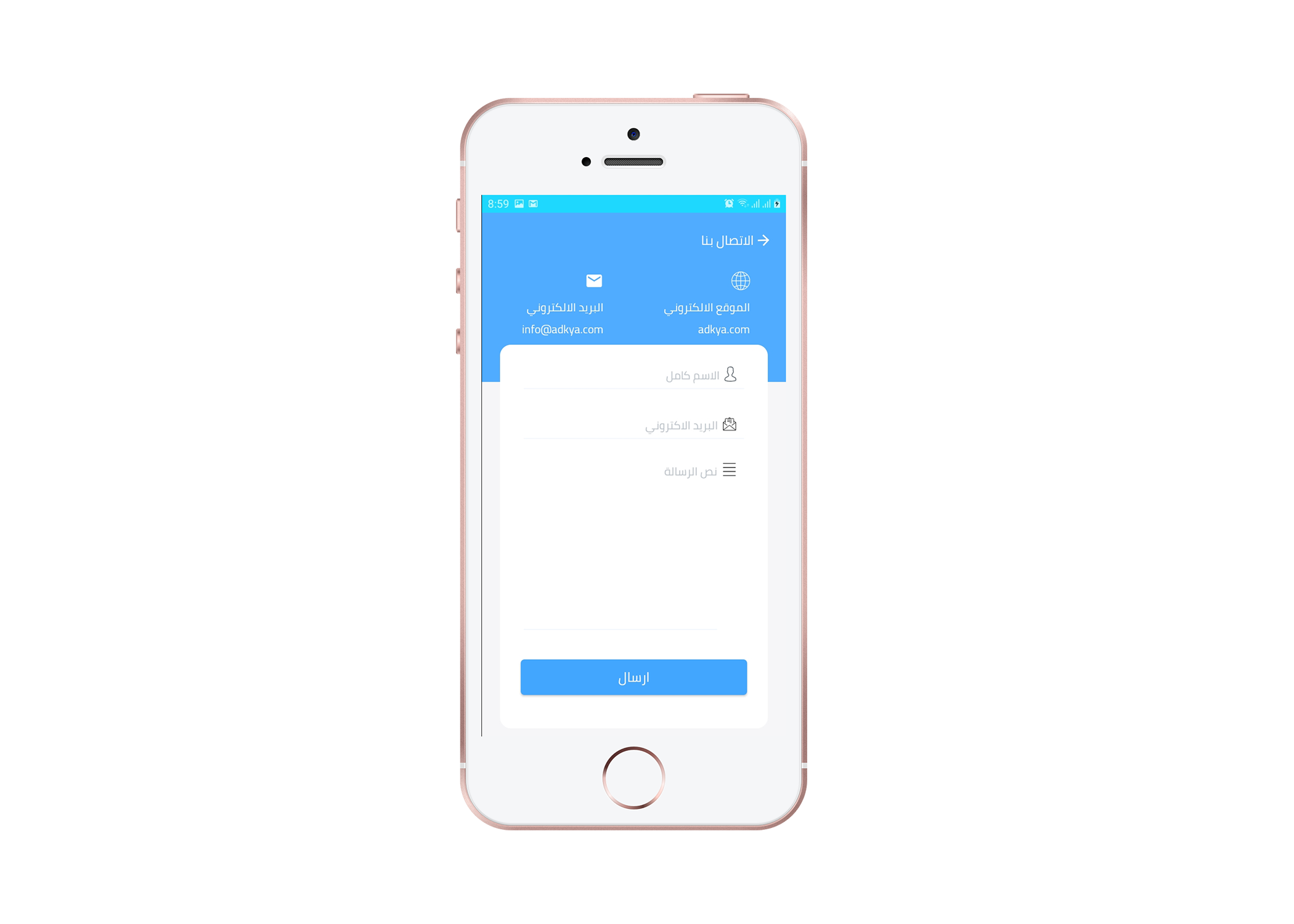
Web
Screenshots on Web
- This App also available on web » you can check this link https://adkya.com.








Installation_Guidelines:
-
There are some tools needed, no matter what is your specific IDE or build tool of preference. Git is used to access to the different versions of the Adkya’s source code. Download and install the version appropriate for your operating system from here.
-
Add the full path to the ‘bin/’ directory from your git installation into the PATH variable of your environment so that it can be used from any location.
-
The Android SDK is necessary to build the app. There are different options to install it in your system, depending of the IDE you decide to use. Check Google documentation about installation for more details on these options. After installing it, add the full path to the directories ‘tools/’ and ‘platform-tools/’ from your Android SDK installation into the PATH variable of your environment. Open a terminal and type ‘android’ to start the Android SDK Manager. To build the Adkya for Android app you will need to install at least the next SDK packages:
- Android SDK Tools and Android SDK Platform-tools (already installed); upgrade to their last versions is usually a good idea.
- No longer need to specify a version for the build tools, Gradle plugin uses the minimum required version by default.
- Android 8.0 (API 26), SDK Platform; needed to build the Adkya app.
- Install any other package you consider interesting, such as emulators.
- For other software dependencies check the details in the section corresponding to your preferred IDE or build system.
- Fork and download the Adkya/android repository. You will need git to access to the different versions of the Adkya’s source code. The source code is hosted in Github and may be read by anybody without needing a Github account. You will need a Github account if you want to contribute to the development of the app with your own code. Next steps will assume you have a Github account and that you will get the code from your own fork. • In a web browser, go to https://github.com/alex8530/IEEE_MADC_2019_Android_Learning_Children_App , and click the ‘Fork’ button near the top right corner. • Open a terminal and go on with the next steps in it. • Clone your forked repository . • Move to the project folder with cd android. • Fetch and apply any changes from your remote branch ‘master’: git fetch + git rebase • Make official Adkya repo known as upstream: git remote add upstream https://github.com/alex8530/IEEE_MADC_2019_Android_Learning_Children_App.git • Make sure to get and apply the latest changes from official android/master branch: git fetch upstream + git rebase upstream/master At this point you can continue using different tools to build the project. Section 2 and 3 describe the existing alternatives.
Download
Disclaimer
Adkya is a product designed and developed by Alex Abu Harb. All photos used in the app or promotional collaterals are open-source and royalty free.
License
MIT License
Copyright (c) 2019 Alex Abu Harb
Permission is hereby granted, free of charge, to any person obtaining a copy of this software and associated documentation files (the “Software”), to deal in the Software without restriction, including without limitation the rights to use, copy, modify, merge, publish, distribute, sublicense, and/or sell copies of the Software, and to permit persons to whom the Software is furnished to do so, subject to the following conditions:
The above copyright notice and this permission notice shall be included in all copies or substantial portions of the Software.
THE SOFTWARE IS PROVIDED “AS IS”, WITHOUT WARRANTY OF ANY KIND, EXPRESS OR IMPLIED, INCLUDING BUT NOT LIMITED TO THE WARRANTIES OF MERCHANTABILITY, FITNESS FOR A PARTICULAR PURPOSE AND NONINFRINGEMENT. IN NO EVENT SHALL THE AUTHORS OR COPYRIGHT HOLDERS BE LIABLE FOR ANY CLAIM, DAMAGES OR OTHER LIABILITY, WHETHER IN AN ACTION OF CONTRACT, TORT OR OTHERWISE, ARISING FROM, OUT OF OR IN CONNECTION WITH THE SOFTWARE OR THE USE OR OTHER DEALINGS IN THE SOFTWARE.
# Table
| App Name | Repo name |description | Team |MIT License |
| ————- | ————- | ————- | ————- | ————- |
|  | GitHub link | developing the scientific and practical skills of children and making them able to think in a creative way |Alex|License |
| GitHub link | developing the scientific and practical skills of children and making them able to think in a creative way |Alex|License |
 IEEEmadC
IEEEmadC